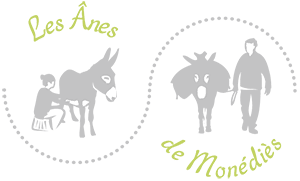Contact details
GAEC Les Ânes de Monédiès
Headquarters: Fraux, 12300 St Parthem, France
Tel : 06 33 30 44 78 – 06 89 91 30 16
N°Siret : 881212666000 13
Intracommunity VAT : FR 10 881212666
APE : 0143Z
Editorial responsibility
The editorial managers are Mr. Pier Paolo Zenoni and Mrs. Victoria Deruy, as directors
Website creation and hosting
The technical and graphic aspects of this site were designed and produced by
COM and NET
12 Av. Jean Perrot, 38100 Grenoble
The site is hosted by :
OVHcloud
Copyright and intellectual property
This website is subject to French and international legislation on copyright and intellectual property. The texts, photographs, logos, graphic elements, animated sequences with or without sound, brands, names etc… mentioned on this site are the property of their respective depositors.
Any use or reproduction, in whole or in part, of the site, its components and the information contained therein, by any means whatsoever and without the authorization of Les Ânes de Monédiès constitutes an infringement punishable by the Code of Intellectual Property.
Protection of personal data
In accordance with the provisions of the French Data Protection Act of January 6, 1978 (amended by the Act of August 6, 2004 on the protection of individuals with regard to the processing of personal data), any person who has submitted directly or indirectly nominative information to this site has the right to access, modify, rectify and delete data concerning him or her. These rights can be exercised by contacting Les Ânes de Monédiès.
Hyperlinks and cookies
The site www.monedies.fr contains a certain number of hypertext links to other sites, set up with the authorization of the publication manager. However, the latter does not have the possibility of checking the contents of the sites thus visited, and consequently will not assume any responsibility of this fact.
Browsing the www.monedies.fr website may cause cookies to be installed on the user’s computer. A cookie is a small file, which does not allow the identification of the user, but which records information relating to the navigation of a computer on a site. The data thus obtained is intended to facilitate subsequent navigation on the site, and is also intended to allow various measures of frequentation. Refusal to install a cookie may make it impossible to access certain services.
However, the user can configure his computer to refuse the installation of cookies.
Under Internet Explorer: tool tab (pictogram in the shape of a cog at the top right) / internet options. Click on Privacy and choose Block all cookies. Validate on Ok.
In Firefox: At the top of the browser window, click on the Firefox button, then go to the Options tab. Click on the Privacy tab. Set the Retention Rules to: use custom settings for history. Finally, uncheck it to disable cookies.
In Safari: Click on the menu icon (symbolized by a cog) at the top right of the browser. Select Settings. Click on Show Advanced Settings. In the “Privacy” section, click on Content Settings. In the “Cookies” section, you can block cookies.
In Chrome: Click on the menu icon (symbolized by three horizontal lines) at the top right of the browser. Select Settings. Click on Show Advanced Settings. In the “Privacy” section, click on preferences. In the “Privacy” tab, you can block cookies.